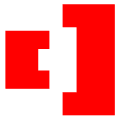| Remote PC Support | |||
| Follow these steps to provide our technician with one time access to your computer | |||
|
Step 1 Download: Click the button below to download TeamViewer. |
Step 2 Internet Explorer: Click the "Run" button in the yellow box at the bottom of the browser. Chrome: Click on the file name at the bottom of the browser to run the file. FireFox: Click Save File when prompted. After the download is complete, run the program from the downloads folder. |
Step 3 If your computer asks: Do you want to allow the following program to make changes to this computer? Click Yes |
Step 4 Provide the 9 digit number to the support representative. |
Loading...
Checkout using your account
Checkout as a new customer
Creating an account has many benefits:
- See order and shipping status
- Track order history
- Check out faster