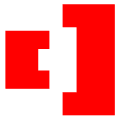Understanding the Basics of Electronics
Before jumping into any projects, it helps to understand basic electronic components and concepts like resistors, capacitors, transistors, and how circuits function. Familiarizing yourself with Ohm’s Law (Voltage = Current x Resistance) is particularly important, as this is foundational to creating safe, functioning circuits. Here are some common beginner components:
- Resistors: Limit current in circuits to protect sensitive components.
- Capacitors: Store and release electrical energy, often used for stabilizing power supplies.
- Transistors: Act as switches or amplifiers.
- LEDs: Emit light when current flows through them, great for visual feedback in projects.
A free, non-commercial resource to explore these concepts in more detail is Electronics Club, which offers explanations on basic components, circuits, and symbols.
Getting Started with Raspberry Pi
The Raspberry Pi is a tiny, affordable computer popular in electronics and programming. It allows you to run a full operating system (often Linux-based) and can be used for countless projects, from building your own media center to creating smart home systems. Here’s how to get started:
- Choosing a Raspberry Pi Model: For beginners, the Raspberry Pi 4 is recommended, as it provides a good balance of power and versatility for various projects.
- Setting Up Your Raspberry Pi: Start by downloading the Raspberry Pi OS and flashing it onto an SD card (usually 32GB or more is recommended). You'll need a monitor, keyboard, and mouse to set up the OS for the first time. From there, you can start writing code in Python or installing software for your projects.
- Project Ideas: Beginner projects include setting up a web server, creating a digital photo frame, or building a weather station.
A great educational resource is the Raspberry Pi Foundation’s website, which offers tutorials, project ideas, and forums where you can connect with other enthusiasts.
Getting Started with Arduino
Arduino is another popular platform, especially for those interested in microcontroller-based projects. Unlike the Raspberry Pi, which functions as a full computer, Arduino is a microcontroller, meaning it can control other electronic devices directly but doesn’t have an operating system.
- Arduino Boards: The Arduino Uno is an excellent starter board due to its simplicity and widespread support. More advanced boards like the Arduino Mega are also available if you need more pins or memory for complex projects.
- Setting Up Your Arduino: Start by downloading the Arduino IDE, a free software that lets you write and upload code to the Arduino board. The IDE comes with built-in examples that you can modify, like making an LED blink or reading data from sensors.
- Project Ideas: Arduino is perfect for controlling LEDs, motors, and sensors. Beginners can try simple projects like building a traffic light system, controlling LEDs with buttons, or even creating an automated plant watering system.
The Arduino website itself, Arduino Project Hub, is a treasure trove of tutorials, guides, and project ideas from the official Arduino community.
Breadboarding and Prototyping
Breadboards are an essential tool for prototyping circuits without soldering, which is ideal for beginners who may need to reconfigure their circuits as they learn. Breadboards allow you to quickly plug in components, create circuits, and make changes easily.
- How Breadboards Work: A breadboard has a grid of holes that connect electrically. You insert components and wires into the holes to create circuits. Generally, the rows along the sides are power rails, while the center area is used for the main circuit.
- Practicing Circuit Design: Start by recreating simple circuits, such as lighting up an LED with a resistor or creating a basic switch using a transistor. Once comfortable, you can move to more complex circuits involving microcontrollers like the Arduino or sensors with Raspberry Pi.
- Moving Beyond Breadboards: Once you’ve perfected a circuit, you may want to make it more permanent. At this stage, you could learn soldering to move your project to a perfboard or create a custom PCB (Printed Circuit Board) using online services.
Creating Your First Project
The best way to learn electronics is by building projects. Here’s a sample roadmap for your first electronics project using Raspberry Pi, Arduino, and breadboarding:
- Step 1: Gather Components: For your first project, start simple. Gather components like an LED, resistors, jumper wires, a breadboard, and a Raspberry Pi or Arduino.
- Step 2: Set Up the Circuit: Use a breadboard to wire a basic circuit. For example, try lighting up an LED by connecting it through a resistor to a pin on the Raspberry Pi or Arduino.
- Step 3: Write the Code: If using Raspberry Pi, you could write a Python script to control the LED. With Arduino, you’ll use the Arduino IDE to write and upload a sketch that turns the LED on and off.
- Step 4: Test and Debug: Testing and debugging are part of the learning process. If your circuit doesn’t work the first time, don’t worry. Double-check your connections and code.
Expanding Your Knowledge
Once you’ve gained some experience, you can explore more advanced projects like home automation, robots, and IoT (Internet of Things) devices. Along the way, you’ll gain a deeper understanding of electronics and programming.
Final Thoughts
Electronics hobbies can be as simple or as complex as you want them to be. By starting with basics and building on each project, you’ll gradually develop a solid understanding of electronics, programming, and prototyping. With Raspberry Pi, Arduino, and breadboarding, you have the tools to turn creative ideas into real, working devices.