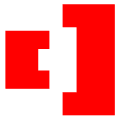Adventurer 3 3D printer for any inventor:
By the early of 2022, Adventurer 3 printer has been sold to hundreds of thousands households. It’s a popular starter’s FDM 3D printer, not only good for folks of all ages to learn skills (mechanical operations, using software tools to control machines, learning of 3D design models) from 3D printing, but also conducing to fostering interests in science and applied engineering. Flashforge Adventurer 3 3D printer, an electronic device with cost-effective prices and reasonable body size, suffices meeting anyone's dream of being a inventor and creating whatever objects they want! You can see Adventurer 3 printer reviews all over the internet, and it’s definitely a trustworthy machine able to foster living an intelligent life!
Adventurer 3 Printer
How Adventurer 3 Meeting education needs for 3d modeling and printing:
Flashforge Adventurer 3 3D printer, an electronic device with cost-effective prices and reasonable body size, suffices meeting kid's dream of being an inventor and creating whatever objects they want! Definitely a trustworthy machine able to company kids living an intelligent life!
Out of box & Fully assembled
Easier and safer for operation.
User-friendly Touchscreen
Adventurer 3's 2.8-inch color touchscreen makes every action visible. Set up filament loading and unloading freely, and command quick 3d printing correctly.
Leveling-Free
Adventurer 3 is a fully assembled leveling-free 3D printer. You can use the printer out of the box. Even 3D printing beginners can start printing like an expert.
Integrated Wifi connection
The Integrated Wifi module allows you to put your 3D printer in the right place, free of annoying cables. Connect it to your home network, computer or mobile device.
Built-in camera:
you can monitor your 3D prints online from any place worldwide. Its outstanding features make it ideal for beginners. Start 3D printing now – it's never been easier.
Load & Unload Filament Automatically with auto feeding
Creative filament feeding design simplifies filament loading. Just insert the end of the filament in the inlet and wait for loading from the nozzle. The printer suspends and reminds you on the screen interface when the filament is broken or running out. How to change filament is a general question for 3D print beginners. Adventurer 3 printer provides filament auto loading and unloading. Just start printing easily and enjoy fun!
Easy Nozzle Replacement
By simply exchanging your nozzle, you can clean and maintain it with ease. If you want to replace it, it's intuitive and fast. Adventurer 3 nozzles can be heated up to 240 ℃, which meets the requirements of most 3d objects printing. If you want to 3d print PC, PETG, PLA, and ABS filament, simply change the nozzle in three steps! Flashforgeshop offers a high-temperature nozzle supports max. temp 265℃.
Removable Flexible Build Platform:
Ensures printouts perfectly taken off Adventurer 3 printer is equipped with a removable and flexible build plate, you can remove the whole platform to take off the print objects. Without any scrapers or tools, just slightly bend the plate, safer to get your prints!
Multiple print methods
Flashforge Adventurer 3 FlashPrint Application:
Adventurer 3 3D printer can work with the exclusive designed and free slicing software-FlashPrint, it can be connected with Adventurer 3 via WiFi, achieves fast files transfer. Adventurer 3 prints 3d designs with smooth surfaces, fine details, and elegant looks, especially when working with PLA filament. Its printing result is as precious as top-rated 3d printers of over $1000 in the market. With relatively mute 3d printing, it is widely used as a school, maker lab, and home 3d printer. Here are some 3d models built by Adventurer 3.
FlashCloud:
Do not want to connect printer via computer? Flashforge provides FlashCloud, which can be used on pads. FlashCloud is a print platform that can slice files and connect with Adventurer 3 3D printer as well. It also has a storage function so that you can print the previous model files directly on the next time.
Cloud printing:
Save, share, and download 3d printable designs on FlashCloud or PolarCloud freely. Connect and manage 3d printing using the cloud. GigaParts Michael Brigmond Brand Manager 11/14/2022 STEMucator #STEMucator