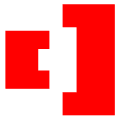Understanding 3D Printing Basics
3D printing, also known as additive manufacturing, is the process of creating a three-dimensional object by layering material in successive patterns. The design is created using a digital model, typically a Computer-Aided Design (CAD) file, which is then processed by a slicer software to translate it into instructions for the printer.
There are several types of 3D printing technologies, but the most popular for beginners are:
- Fused Deposition Modeling (FDM): This is the most common type of 3D printing for hobbyists and beginners. It works by extruding melted filament (often PLA or ABS plastic) through a nozzle, which layers the material to form the final object. FDM printers are relatively affordable, easy to use, and widely available.
- Stereolithography (SLA): SLA printers use a laser to cure liquid resin into solid shapes. These printers can create highly detailed objects and are popular among professionals and hobbyists who need high precision or a smooth finish. However, they tend to be more expensive and require more maintenance.
FDM printers are generally recommended for beginners due to their affordability and ease of use, while SLA can be considered as you advance and require more precision.
Choosing the Right Printer
Selecting the right 3D printer depends on your budget, the level of detail you want, and the materials you plan to work with. Here are some considerations to guide your choice:
- Budget: FDM printers range from around $200 to over $1,000, depending on the build quality and features. SLA printers start at around $300 for entry-level models but can go much higher for professional machines.
- Print Volume: If you plan on printing large items, consider the printer’s build volume (the maximum dimensions it can print). Compact models are often limited to smaller objects, while larger models offer more flexibility.
- Ease of Use: Some printers are plug-and-play, while others require a bit of assembly and calibration. As a beginner, consider a printer with a reputation for user-friendliness and good support documentation.
- Material Compatibility: Ensure the printer can handle the materials you want to print. PLA is a good choice for beginners due to its ease of use, but other materials like ABS, PETG, and flexible filaments like TPU may require specific printer capabilities.
Popular beginner-friendly printer brands include Bambu Lab. These printers offer a balance of quality, ease of use, and affordability, making them ideal for new users. Beginners should beware of purchasing the absolute cheapest printer they can find as results can be inconsistent and they might require understanding of advanced topics and techniques to get satisfactory results.
Essential Accessories and Materials
To get started with 3D printing, you’ll need a few additional supplies:
- Filament or Resin: Choose filament (for FDM) or resin (for SLA) that’s compatible with your printer. PLA is a great choice for beginners as it’s easy to work with and produces good results. Filament diameters are specific to the nozzle installed on your FDM printer and not all printers can support all filament materials available.
- Build Surface Adhesion Tools: For FDM printers, a heated bed and adhesives like a glue stick can help your prints adhere to the build surface. Getting the filament to adhere to the bed is a major factor in a successful 3D print.
- Post-Processing Tools: Depending on the type of printing, you may need tools to remove support material, smooth surfaces, and polish finished prints. For SLA, this includes cleaning and curing tools to finalize your prints.
Software for Designing and Printing
You’ll need software for two main tasks: designing your 3D models and slicing them for printing.
- CAD Software: Free programs like TinkerCAD and Fusion 360 allow you to create custom designs. TinkerCAD is beginner-friendly and intuitive, making it ideal for simple designs and learning the basics. Fusion 360 offers more advanced features and is widely used in professional settings.
- Slicer Software: A slicer translates your 3D model into instructions (G-code) that your printer can follow. Most 3D printers come with recommended slicing software, such as Cura or Bambu Studio, which are free and beginner-friendly. These programs allow you to adjust print settings, including layer height, print speed, and infill density.
If you’re not ready to create your own designs, you can download pre-made models from sites like Thingiverse or MyMiniFactory, where creators share free or paid designs for various objects.
Tips for Successful 3D Printing
3D printing is a skill that requires patience and practice. Here are some essential tips for beginners:
- Start Simple: Begin with small, straightforward designs to learn the basics. Complex models require more time, material, and troubleshooting, so start with easier prints to build confidence. Nothing says, “hello world” in 3D printing like the free benchmark model of a tug boat called #3DBenchy that was created on April 9, 2015 and has since become the industry standard for benchmarking.
- Calibrate Your Printer: Calibration is key to successful printing. Learn how to level the print bed, adjust the nozzle height, and test print settings to achieve optimal quality.
- Experiment with Print Settings: Variables like layer height, print speed, and infill density all affect print quality. Start with the default settings in your slicer and gradually experiment to see how each setting influences your results.
- Monitor Your Prints: Although many 3D printers can run unattended, it’s a good idea to keep an eye on your prints, especially at the beginning, to catch any issues early on. Some printers come with web cams to make this more convenient.
Safety Considerations
3D printing involves heated parts and potentially hazardous fumes, so be sure to take the following precautions:
- Work in a Well-Ventilated Area: Some materials, especially ABS, release fumes that can be harmful. Printing in a well-ventilated area helps reduce exposure.
- Handle Resin Carefully: If you’re using an SLA printer, resin can be toxic. Always wear gloves and protective eyewear when handling uncured resin, and dispose of waste properly.
Resources for Learning and Troubleshooting
The 3D printing community is active and welcoming, with plenty of resources for beginners. Here are three excellent non-commercial websites where you can find more information and connect with other 3D printing enthusiasts:
- All3DP: All3DP offers beginner guides, reviews, tutorials, and a wealth of resources on all aspects of 3D printing. It’s a great place to stay updated on industry news and learn about different printers, materials, and techniques.
- 3D Printing Stack Exchange: This is a Q&A site where you can ask questions and find answers from experienced users on technical and practical issues in 3D printing.