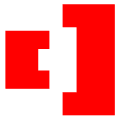RT Systems YPS-FTX1-U Programming Software Only for FTX-1
The RT Systems YPS-FTX-1 Programming software helps you manage memory channel information and other menu settings for the Yaesu FTX-1 radio. It provides a user-friendly interface to configure your radio's settings with ease.
Requirements
- Software: YPS-FTX1 Software
- Operating System: Microsoft Windows 8/8.1, 10 (32 or 64 Bit), or Windows 11
- Cable: A standard USB-A to USB-C cable is required for programming. While most generic cables should work, the RT Systems RT-65 cable is guaranteed to be compatible. The RT-65 cable works with both a USB-A and USB-C connection at the computer.
Note: Installed software cannot be returned.
Key Features
- Features a spreadsheet layout with many point-and-click options.
- “Read” the current configuration from the radio for editing or start from scratch in a new file.
- Copy and paste memory channel information between files, spreadsheets, or websites.
- Utilize column editing to change several channels with minimal typing.
- Access Internet-based data for repeater information in your location, along a travel route, or at a vacation spot. (A separate purchase or subscription may be required).
- Easily find what you need with built-in frequency lists for quick memory channel entries.
- For DMR programming, find links to contact and repeater information.
- Go beyond memory channel programming with settings for other radio menu items.
Additional Information
- A standard USB-A to USB-C cable should work. However, not all cables are wired the same. If what you have does not work, you might want to get the RT-65 from RT Systems. It is guaranteed to work, and RT Systems will be here to help.
- The RT Systems RT-65 cable works with bot a USB-A or USB-C connection at the computer.
- Drivers for the USB electronics of this radio are compatible with Windows 11.