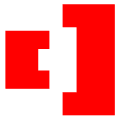70cm Compact handheld radio
Alinco's engineers have combined leading edge technology in a compact UHF HT design that offers a full range of features plus a choice of power options.The rugged design is resistant to rain, dirt and dust. Check out all the extras!Features:- Rugged, polycarbonate design resists rain, dirt and dust
- Advanced Quick Repeater Access mode allows you to recall previously set parameters with just 2 key actions regardless of current frequency setting.
Unlike other auto-repeater settings that limit the frequency range, these repeater-access parameters can be set separately from the original default parameters. - Output:
2W with 6.0V external DC power source
approx. 1W with optional EBP-60 Li-Ion pack
approx. 0.5W with 2 Alkaline AA cells
approx. 0.4W with 2 Ni-MH rechargeable AA cells
Low power TX position (approx. 0.5W at 6.0Vdc, approx 150mW at 2 AA Ni-MH cells) - Back-lit, Easy-to-Read LCD display
- 100 memories
- Computer-programmable with free software downloadablefrom Alinco website (with optional ERW-4C cable)
- SMA port and lightweight flexible whip antenna
- Receives 400-474MHz (T version only)
- Works with 2 AA cells yet powerful TX output and clear, crisp 200mW audio out
- 3 types of Scan functions (VFO, Memory, Tone) with timed/busy settings
- 39 separately selectable CTCSS encode/decode tones
- 3 different Tone Burst Tones
- 9 tuning steps and 1 MHz shift to quickly tune frequency
- Compact size 57W x 98H x 29.7D mm or 2.24W x 3.86H x 1.17D inches (w/o projections)
- Weight 162g or 0.36 lb inclusive of 2 AA alkaline cells and antenna
- Includes Auto-Power-OFF, Busy-Channel-Lockout, Time-Out-Timer, Battery Saver, Tone Call and Bell (pager)
- Mic/SP/EXT-DC ports
- MARS modifiable
Standard Accessories: