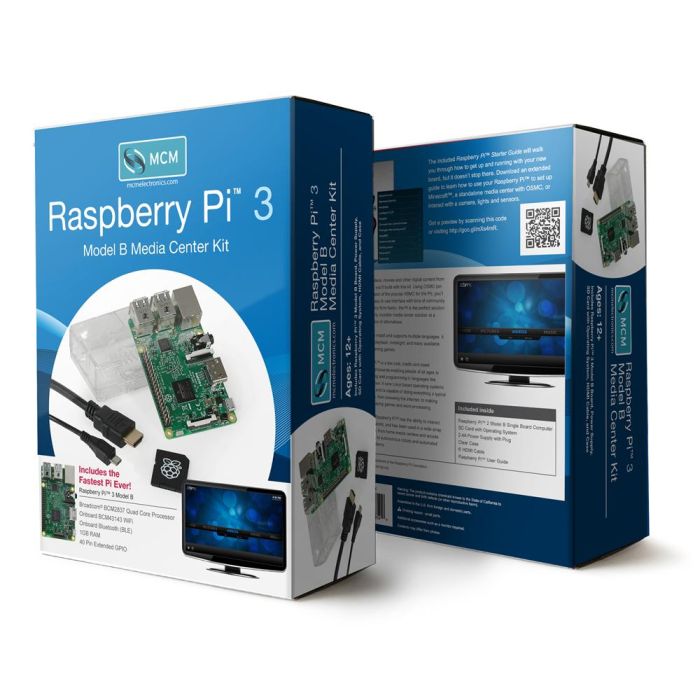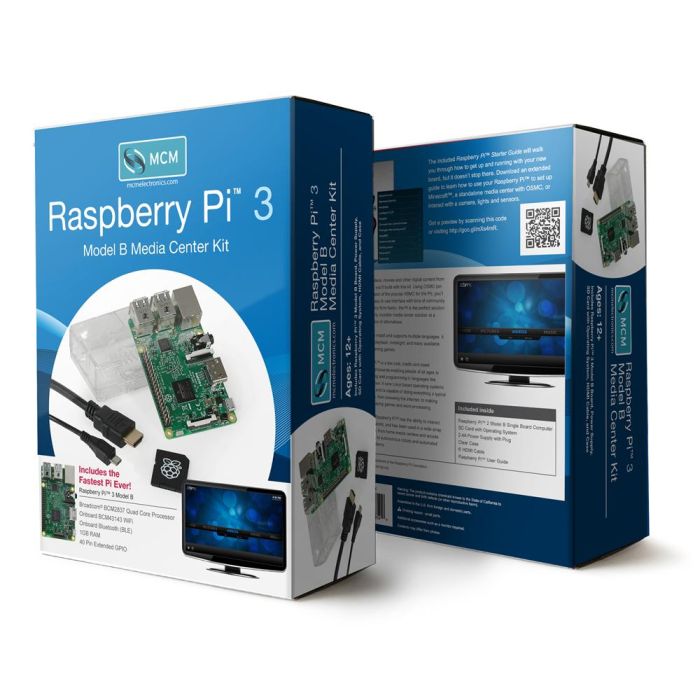Ever since the Raspberry Pi was launched folks have attempted to use it as an inexpensive media player. By leveraging the Pi's VideoCore GPU and open source projects like XBMC (now KODI) these efforts have paid off, making a media player one of the easiest and most rewarding projects for the Raspberry Pi.
The Raspberry Pi 3 Model B includes built-in WiFi making it even easier to turn it into a hub for all your digital content. Simply install OSMC (was RaspBMC) or OpenELEC from the NOOBS menu (accessed by holding the 'shift' key on boot), plug into your TV with the included HDMI cable, and connect to your wireless network. From there you will be able to access content on shared or NAS drives, or stream content directly from the internet using add-ons. Additionally, you play content from an attached USB drive and even use Apple AirPlay right from your iOS device.