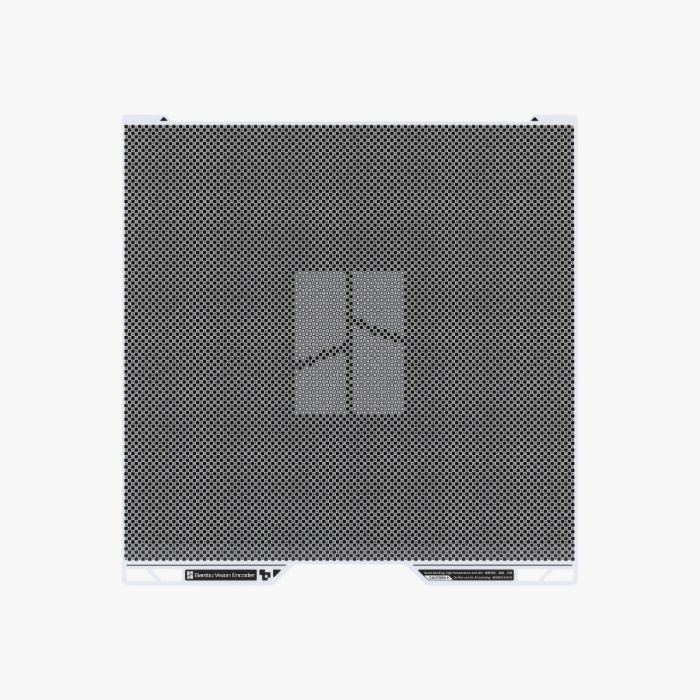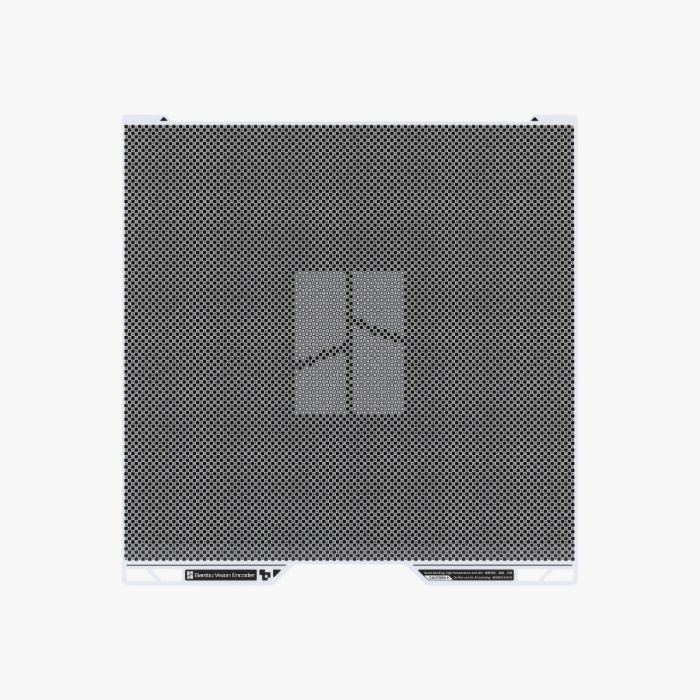Bambu Lab Vision Encoder
Key Features
- Below 50μm Motion Accuracy Against Inevitable Uncertainties
- The Larger the Print, the More Pronounced the Accuracy
- Achieve Injection-Molded-Level Quality
- 5-Minute Calibration for Weeks-Long Accuracy
Bambu Lab Vision Encoder – Accuracy To A New Level
Take your 3D printing accuracy to the next level with the Bambu Lab Vision
Encoder. This advanced calibration tool enhances motion accuracy to below
50μm, compensating for natural mechanical variances and long-term wear
across machines. This calibration is distance-independent, ensuring
consistent accuracy regardless of model size, with its impact becoming
even more pronounced in larger prints. Paired with exclusive Bambu Studio
features like Auto Hole-Contour Compensation, the Vision Encoder enables
injection-molded-level assembly for parts printed with Bambu Lab H2D.
Design, print, and install—it's that easy.
Below 50μm Motion Accuracy – Compensating Inevitable Uncertainties
Even the most precise 3D printer can't escape mechanical
inaccuracies—but the Bambu Lab Vision Encoder ensures they never
compromise your prints. Featuring a matrix of 10⁴ Encode Markers and
5μm-resolution optical measurements, this advanced XY-axis calibration
solution delivers motion accuracy within 50μm—thinner than human hair.
More than just compensating for inherent mechanical variances, the Vision
Encoder is built to adapt over time, correcting issues like belt loosening
and mechanical wear to maintain accuracy throughout your entire Bambu Lab
H2D journey.
The Larger the Print, the More Pronounced the Accuracy
With Bambu Lab Vision Encoder, <50μm motion accuracy is
distance-independent, ensuring precision remains consistent regardless of
print size. In fact, the larger the print, the more pronounced its
accuracy becomes, making it ideal for architectural prototypes and
full-size functional parts that demand rigorous dimensional compliance.
Achieve unmatched accuracy—no matter the scale.
Achieve Injection-Molded-Level Quality
Powered by Bambu Studio's exclusive Auto Hole-Contour Compensation, a
temperature-controlled chamber, and pre-tuned filament parameters, Bambu
Lab H2D with Vision Encoder goes beyond desktop 3D printing, delivering
machined-level accuracy and injection-molded quality. Say goodbye to
extensive adjustments and post-processing—fit components seamlessly and
streamline your workflow like never before.
5-Minute Calibration for Weeks-Long Accuracy
Place, calibrate, and go. A quick 5-minute calibration ensures weeks of
ultra-high accuracy printing with no hassle. Just minutes of setup to
counteract wear over time—keeping your prints precise and your workflow
smooth. Absolutely worth it!
Usage tips
-
Machine performance characteristics inevitably evolve due to temporal
factors, operational usage patterns, and environmental influences. This
progress manifests through mechanisms including:
- Ambient temperature fluctuations
- Structural micro-deformations from operational vibration or relocation
- Stress relaxation in housing materials
Consequently, calibration efficacy exhibits progressive attenuation. The
degradation rate correlates directly with environmental severity and usage
intensity parameters. For applications requiring high-precision
maintenance, we recommend implementing biweekly calibration protocols to
ensure sustained measurement accuracy.
-
Bambu Lab Vision Encoder is only used for motion accuracy calibration and
must not be used as build plate. Please remove and store the Vision
Encoder properly after calibration.
-
Before calibrating with Bambu Lab Vision Encoder, please ensure the
following:
-
Please remove the transparent plastic protective film from the surface
of the Vision Encoder before use.
-
Ensure the toolhead camera is functioning properly, with no HMS errors
(e.g., dirty lenses).
- Clear all debris from the heatbed.
-
Ensure the surface of Vision Encoder is clean, with all grid patterns
clearly visible.
-
Before calibration, ensure that the heatbed is at room temperature.
Avoid placing the Vision Encoder on the heatbed when it is hot to
prevent errors caused by thermal expansion.