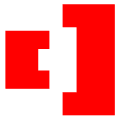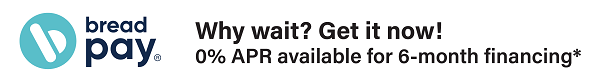- Enhanced Bluetooth® – Connect your Android™ in Terminal and Access Point Modes
- Dual operation of Terminal Mode and simplex/repeater operations
- Updated USB-C charging/data port for faster connections and charging
Usability Has Been Empowered.
Multifunctional Transceiver with D-STAR DV and FM Dual Mode.
The popular ID-52A D-STAR transceiver just gets more powerful. Terminal mode and Access Point mode, which previously required a cable connection, can now connect to an Android™ device via Bluetooth® technology. In addition, dual operation of Terminal mode and Simplex/Repeater operations is now possible. Moreover, an industry standard USB Type-C™ port for convenient USB Type-C™ charging is newly adopted. Experience all the advantages with the ID-52A PLUS and enjoy stable long-distance communication using the internet connected D-STAR repeater network.
Multifunctional Digital with DV and FM Dual Mode
Worldwide Communication through the D-STAR Network
The ID-52A PLUS is a VHF/UHF dual bander with D-STAR and FM dual mode functions. The ID-52A PLUS supports conventional FM communications as well as D-STAR simplex, repeater, regional, and worldwide calls over the D-STAR Internet gateway. With the ID-52A PLUS, you can call a friend in another city, or even internationally through D-STAR repeaters, with digital clear audio. In addition, the ID-52A PLUS can send digital voice with data, text messages, GPS location information and pictures.
Share Picture Function - A Picture is Worth a Thousand Words
You can share pictures with other users and see received pictures on the color display (DV mode). Pictures taken on a smart device can be wirelessly transferred to the ID-52A PLUS through Bluetooth® connection. Enjoy sharing pictures together with voice messages.
*The Share Picture function requires the optional picture utility software ST-4001A (on Google Play™), ST-4001I (on App Store) or ST-4001W (Download from Icom website) picture utility software. The ST-4001W requires a microSD card or a USB cable to transfer pictures.
DR (D-STAR Repeater) Function
The expanded DR (D-STAR Repeater) function makes D-STAR and FM repeater communication easier to use. Combined with the GPS function, you can make selection of a local repeater available with a couple of button pushes, based on your location. From this model, once you select the nearest repeater, you can choose other nearby repeaters simply by the dial operation. Additionally, the DR mode supports reflector linking controls.
Wireless Connection Via Bluetooth® with an Android™ Device Even When Using Terminal Mode and Access Point Mode
While the previous ID-52A required a cable connection, the ID-52A PLUS can now connect wirelessly to an Android™ device over Bluetooth® connection in the Terminal mode and Access Point mode. By connecting to an Android device with the RS-MS3A app, D-STAR communication is possible through a cellular phone. You can smoothly start Terminal mode and Access Point mode operation wirelessly even when you are going out. You can also operate these modes by connecting your ID-52A PLUS to a PC with the RS-MS3W software by a USB cable connected to the internet. When you are in areas with no D-STAR repeaters, create your own D-STAR Access Point to access the D-STAR network virtually anywhere. This enables another D-STAR radio user to communicate through the D-STAR network over the air.
*Terminal mode and Access Point mode are available only where the repeater system supports these modes (compatible with RS-RP3 Gateway software).
*The RS-MS3W optional software (Download from Icom website) is required to be installed in the PC. The RS-MS3A optional application software is required to be installed in the Android™ device (Download on Google Play™). Use the Bluetooth® function or a USB cable to connect to the Android™ device. Type-A to Type-C: OPC-2480 (supplied with the transceiver). Type-C to Type-C: User supplied. Type-C to Micro B: User supplied.
*Terminal and Access Point modes are compatible with the Icom RS-RP3 Gateway software. If your D-STAR repeater is running G1 or G2 software, ask the repeater administrator to contact the local Icom Distributor to upgrade the software.
*You need an Internet connection with an IPv4 Global IP address. If you use a cellular phone, you need an IPv4 Global IP address assigned to your Android™ device.