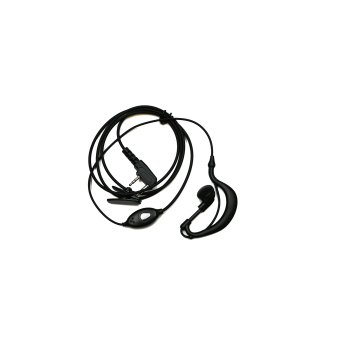Explorer QRZ-1 5W VHF/UHF Handheld Transceiver

SKU:
ZXP-QRZ-1
Availability:
In stock
$59.95
$59.95


Description
Features
Specifications
Includes
Customers who bought this item also bought
Customer Reviews
Overall
5
Fantastic HT. Great for First Timers
Review by
Jeremy
This is an incredible radio, I purchased one as a part of the new HAM program. This is durable, easy to use and sounds great. THANK YOU Gigaparts for this awesome program.
Overall
5
Fantastic HT For Beginners Like Me!
Review by
Nick
Back in June I got my tech and general ticket in the same session, to say I was excited is an understatement! Unfortunately I'm currently a college student with a student sized budget, as such I was happy to wait my time to get a radio and get on the air. That's when I saw an ad on QRZ showing this HT and mentioning a "new ham discount" . For 30 bucks after tax and shipping I couldn't even contemplate a Baofeng anymore.
So far everything seems to be well within order, I can hit repeaters that are a good distance from me and have received 59's when keying up (to be fair, and for the sake of transparency, I may or may not have been on one of the university building roofs at the time). The included guidebook is very well laid out and super easy to understand from a new ham perspective. To say the RT software is slick would be a gross simplification, I absolutely love the excel style layout and the ease of communication between my laptop and radio.
One quick note on Gigaparts, when I ordered this new ham bundle the programming cable was unfortunately out of stock which delayed my shipping, no big deal, there isn't much you can do about an item being out of stock. About 3 weeks later when the item returned, Gigaparts had it shipped out the next day and upgraded my shipping, at no additional cost, to second day UPS. Oh, not to mention they gave very detailed and helpful updates while I waited for the programming cable to return. Above and beyond seems to encapsulate the whole experience, major kudos to Gigaparts!
So far everything seems to be well within order, I can hit repeaters that are a good distance from me and have received 59's when keying up (to be fair, and for the sake of transparency, I may or may not have been on one of the university building roofs at the time). The included guidebook is very well laid out and super easy to understand from a new ham perspective. To say the RT software is slick would be a gross simplification, I absolutely love the excel style layout and the ease of communication between my laptop and radio.
One quick note on Gigaparts, when I ordered this new ham bundle the programming cable was unfortunately out of stock which delayed my shipping, no big deal, there isn't much you can do about an item being out of stock. About 3 weeks later when the item returned, Gigaparts had it shipped out the next day and upgraded my shipping, at no additional cost, to second day UPS. Oh, not to mention they gave very detailed and helpful updates while I waited for the programming cable to return. Above and beyond seems to encapsulate the whole experience, major kudos to Gigaparts!
Overall
5
Thank You!
Review by
Big John
I got this radio as part of the promotional campaign that Gigaparts and QRZ made available for those recently licensed. All of my more experienced mentors put this little radio through the paces and it performed to their expectation and beyond. I appreciate all that Gigaparts and QRZ has done and look forward to working with both in the future. KJ5BGJ 73
Overall
5
Perfect 1st Radio!
Review by
Bruce
Just got my license a month ago (2/23) which was too late for the free deal, but at just $30 ($50 with mic and 12v adapter and cable) nobody can complain. It took a few days to learn the menu, and the included guide was helpful. I get good reports with the included antenna and speaker sound quality is fine. The unit feels solid and well made.
I was confused when my entire order was delayed because the software was backordered. And I got an e-mail saying it was "complete" even though it had not shipped yet! I offered feedback to customer service (who were very friendly and helpful).
So, overall I give it two thumbs up, especially for a new ham!
I do have a few feedback comments:
- Why won't it work while it's charging? I don't get this and it's annoying that I can't set it upright in the charger while listening or using the plug in microphone!
- The blue keypad text is really hard to read, even with the backlight on.
- An indented or lockable volume control would be nice...it's too easy to bump the control and accidently change the volume
- As many have said, the scan function should be accessible in less than 14 clicks....
73!
I was confused when my entire order was delayed because the software was backordered. And I got an e-mail saying it was "complete" even though it had not shipped yet! I offered feedback to customer service (who were very friendly and helpful).
So, overall I give it two thumbs up, especially for a new ham!
I do have a few feedback comments:
- Why won't it work while it's charging? I don't get this and it's annoying that I can't set it upright in the charger while listening or using the plug in microphone!
- The blue keypad text is really hard to read, even with the backlight on.
- An indented or lockable volume control would be nice...it's too easy to bump the control and accidently change the volume
- As many have said, the scan function should be accessible in less than 14 clicks....
73!
Overall
4
Good radio for a beginner
Review by
Raphael
I'm a total beginner. It's to bad I missed the free program by a few days but still bought it to get started with a HT radio. I had bought a Baofeng BF-F8HP and later, a cable to program it using chirp but could never get it to work and program my radio. After getting this one I was able to program it and used the online video to guide me through the programming process. It's not easy if no one is around to help and passing the tests sure help but aren't enough. There are things I like about both programs. I had to get the com port to work first and used Driver Booster to get the driver to work. When done that basically was enough to learn how to get chirp setup in my other radio. Do Not ever try to load the wrong settings from the wrong model on a radio or you might turn it into useless brick and have to find the original firmware to fix it.
Scanning on this radio is a real pain because to access it, it is a pain to figure out and the easy to understand manual isn't so completely clear or complete. You have to enter Menu, then arrow up to 13 to set the scan mode, then enter MENU again for it to get programmed into the radio. Then enter Menu again and arrow up to 14 until you see scan. Then enter Menu again and it starts to scan.
There are some drawbacks in my side to side scan mode comparison. With the Baofeng you enter the button marked scan and hold until it starts scanning. That's it. I had bought a fold over antenna for my Baofeng to get better range. I noticed that when I had scanned to an active repeater net, to WINSYSTEM (W7TWA repeater system) which got programmed into both radios, that my Baofeng received the signals first for every tranmission and wasn't clipped on the beginning. It's good to be able to buy cheap usable antennas to improve your range.
I looked over the accessories and was given few options for upgrades compared to Baofeng. The replacement battery you can get for the QRZ-1with the USB C charger if you could charge it up in a pinch with a small solar charger but it's hours are wanting at 2000 mAh compared to 3800 mAh you can get for a Baofeng without a USB port. Some people are never happy.
Still, without the Quick start program to get started I would still be clueless and have no radio, so I'm grateful that door was opened for me.
I'm still getting started and have programmed in146.52 for universal simplex on both so I have a couple of walkie talkies. I'm sure there's more. If only it was waterproof. Who am I kidding?
Scanning on this radio is a real pain because to access it, it is a pain to figure out and the easy to understand manual isn't so completely clear or complete. You have to enter Menu, then arrow up to 13 to set the scan mode, then enter MENU again for it to get programmed into the radio. Then enter Menu again and arrow up to 14 until you see scan. Then enter Menu again and it starts to scan.
There are some drawbacks in my side to side scan mode comparison. With the Baofeng you enter the button marked scan and hold until it starts scanning. That's it. I had bought a fold over antenna for my Baofeng to get better range. I noticed that when I had scanned to an active repeater net, to WINSYSTEM (W7TWA repeater system) which got programmed into both radios, that my Baofeng received the signals first for every tranmission and wasn't clipped on the beginning. It's good to be able to buy cheap usable antennas to improve your range.
I looked over the accessories and was given few options for upgrades compared to Baofeng. The replacement battery you can get for the QRZ-1with the USB C charger if you could charge it up in a pinch with a small solar charger but it's hours are wanting at 2000 mAh compared to 3800 mAh you can get for a Baofeng without a USB port. Some people are never happy.
Still, without the Quick start program to get started I would still be clueless and have no radio, so I'm grateful that door was opened for me.
I'm still getting started and have programmed in146.52 for universal simplex on both so I have a couple of walkie talkies. I'm sure there's more. If only it was waterproof. Who am I kidding?
Overall
5
Starter radio for new licensee
Review by
Jason
Thanks for a special deal on this lovely little starter radio. I just passed my Tech and General; with a Diamond SRH77CA I am able to hit our local repeater loud and clear from my front room. Echoing a previous review, it's so nice to have a clearly written manual for the beginner. If if you're an experienced license holder, this sturdy radio might be good for a go bag or in the car. Easy programming with the RTSystems software and USB adapter (not included).
Overall
5
Thank you, for this solid and free HT.
Review by
Mitch
I'm a new ham licensee. I hustled to get my tech (then general) so I could take advantage of this free radio. (expired in October) It hits most of the repeaters in my area and got me on the air quickly while I configure and build my base station. I get great reports on my transmissions and the rt software and support is excellent. Easily the best "free" offer I've ever received. Thank you!
Overall
5
Great Radio
Review by
Fred KI5WVN
After I got my technician license I sent off for this radio. It was quick and easy to get. I watched a couple of videos about using and programming the radion. Now I am ready to get on the air. Thank you for helping me get started.
Overall
5
Homework was done to get FCC ID
Review by
Charlie Coyote
Today I received my Explorer
QRZ 1 from GigaParts a through the QRZ new HAM welcome program. It's a great HT that's the same as the TYT UV88, but with different firmware and menu. I programmed it in the current CHIRP app that includes the Explorer QRZ 1 and the standard TYT USB to 2-pin Kenwood type cable, so I found no need for a new cable nor the included programming disc.
The firmware that is written to it restricts the radio to VHF and UHF HAM frequencies, unlike the TYT UV88 and Retevis RT85 (same internals) that are identical and easily unlocked. I'm sure that the installed firmware was to attain FCC compliance.
After programming it I checked the VSWR, power forward and reflected with the rubber duck that comes with it with the following results:
VHF CALL SWR 1.54:1, 3.90FW W, .177 RW W.
UHF CALL SWR 5.8:1, 2.98 FW W, 1.48 RW W.
My conclusion is that the rubber duck is quite usable on VHF, but not so on UHF. In further testing with a Retevis 13" whip (400-520 MHz) that I tuned by trimming, I got much better results on UHF:
UHF CALL SWR 1.01:1, 5.07 FW W, .000 RW W.
Which just goes to show how important an antenna tuned for the frequency is to maximize potential.
BIG THANK YOU EVERYONE!
QRZ 1 from GigaParts a through the QRZ new HAM welcome program. It's a great HT that's the same as the TYT UV88, but with different firmware and menu. I programmed it in the current CHIRP app that includes the Explorer QRZ 1 and the standard TYT USB to 2-pin Kenwood type cable, so I found no need for a new cable nor the included programming disc.
The firmware that is written to it restricts the radio to VHF and UHF HAM frequencies, unlike the TYT UV88 and Retevis RT85 (same internals) that are identical and easily unlocked. I'm sure that the installed firmware was to attain FCC compliance.
After programming it I checked the VSWR, power forward and reflected with the rubber duck that comes with it with the following results:
VHF CALL SWR 1.54:1, 3.90FW W, .177 RW W.
UHF CALL SWR 5.8:1, 2.98 FW W, 1.48 RW W.
My conclusion is that the rubber duck is quite usable on VHF, but not so on UHF. In further testing with a Retevis 13" whip (400-520 MHz) that I tuned by trimming, I got much better results on UHF:
UHF CALL SWR 1.01:1, 5.07 FW W, .000 RW W.
Which just goes to show how important an antenna tuned for the frequency is to maximize potential.
BIG THANK YOU EVERYONE!
Overall
4
Really good radio, but...
Review by
Robert
This is basically a customized version of a Retevis RT85. I like how GigaParts made the firmware more "plain English" and added Dual Watch function, but I would love to see a firmware update to address a few items including:
1) A quicker way to start "Scan". Currently you have to hit menu, arrow to option 14, menu, menu.
2) No way to put in two digits to get to a double digit menu item direct
3) Make holding up or down arrow scroll. If you want to set things like PL tones, or go to menu functions, you have to keep hitting the up/down button repetitively. Should be able to hold down the button and scroll.
4) Scanning seems slow
The programming software is very basic, but Chirp started supporting it yesterday.
1) A quicker way to start "Scan". Currently you have to hit menu, arrow to option 14, menu, menu.
2) No way to put in two digits to get to a double digit menu item direct
3) Make holding up or down arrow scroll. If you want to set things like PL tones, or go to menu functions, you have to keep hitting the up/down button repetitively. Should be able to hold down the button and scroll.
4) Scanning seems slow
The programming software is very basic, but Chirp started supporting it yesterday.
Write Your Own Review
Only registered users can write reviews. Please Sign in or create an account